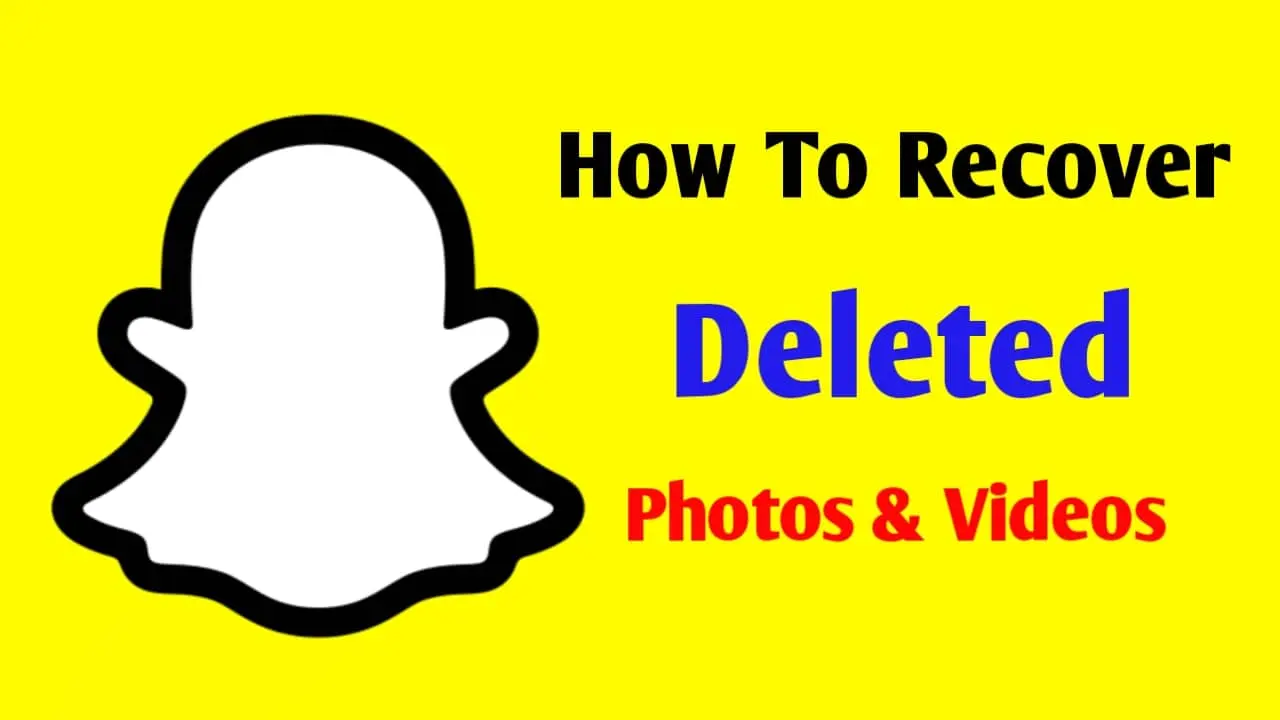How to Recover Snapchat Photos is going to answer this question. If our Snapchat photos and videos are accidentally deleted, can we get them back? So, friends, yes, you can recover Snapchat photos.
Snapchat is a social media app on which we can use different filters to extract photos and videos. When there are too many photos and videos, many times, we delete some photos and videos. But if we need these deleted photos and videos, we see no way but to forget them. So, friends, you do not need to panic now; I will tell you how to recover Snapchat photos and videos in this post. So let’s know how to recover Snapchat photos.
How To Recover Snapchat Photos
Friends, you can recover photos and videos of Snapchat with the help of Snapchat. This is a straightforward process. But it is a little longer; you must follow the below steps for this.
Recover Snapchat Photos and Videos:
First of all, you need to open Snapchat. As soon as it opens, you must click on the profile above.
Here you have to open Settings Open by clicking the Settings icon.
You have to come to the privacy option by scrolling down in settings.
In privacy, you have to click on the choice of My Data.
Here you will be asked for a login ID and password. You have to log in here.
After logging in, you will see the Mydata page on the next screen.
On the Mydata page, you have to come down; here, you have to click on submit request.
Now all your data will be sent to your Snapchat registered email ID.

Snapchat will send all your deleted data, including photos and videos, to your email ID. To download photos and videos, you have to open the email. All this data will be in the zip file. If your phone supports a zip file, you can open it in the phone’s file manager. If it does not help zip files, you must download the app to open the zip file from the google play store.
How to get back deleted photos from Snapchat?
So let’s know how to process further from email so you can see your photos and videos directly.
Friends, you have to open the email app in which you will be sent an email from Snapchat.
It would help if you opened this Snapchat mail. You have to click on the click here link.
This will take you to the browser. Here you will see your data is ready.
Below this, you must click on the Mydata.Zip file and download it.
You now have to extract the Mydata.Zip file.
You have to open this folder as soon as it is extracted.
In the folder you will find all your deleted data in the HTML folder.
So friends, in this way, we have recovered Snapchat photos and videos.
Conclusion:
Friends, by following all the steps in your article, you have recovered all the photos and videos of Snapchat.
In this post, you will find how to recover Snapchat photos. This question has been answered. I hope you guys liked this article.